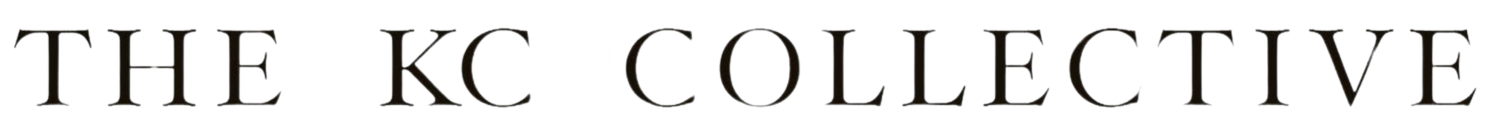WELCOME FRIENDS
HONEYBOOK SETUP
Training & Resources
Now that your HoneyBook setup is complete, it’s time to approve all the changes and make sure you feel comfortable using your new system!
Thank you for trusting me!
It was an honor to be able to create a system that feels like you and saves you time, energy, and mental space. I can’t wait to see your business thrive as you begin to use it!
Take your time reviewing everything and reach out with any questions as you go through all the pieces.
-Kaitlyn

STEP #1
REVIEW & APPROVE AUTOMATIONS
Click on the ‘+’ to expand each step and review, links & “SMART FILE TITLE” spots are clickable aside from ones that are not updated in your account yet. There is also a spot for feedback at the end of each automation to submit when you’re done or feel free to email me directly with edits!
FULL PORTRAIT SESSION AUTOMATION
Outlined for family - duplicated
& adjusted for maternity
-
*Approval Req’d
Immediately after automation is activated > Send smart file via email
SMART FILE TITLE: FAMILY | Proposal
EMAIL TITLE: FAMILY | New Inquiry / Proposal
EMAIL SUBJ: Interest in family photography!
EMAIL BODY:
Hello, [CLIENT FIRST NAME]!
Thank you so much for reaching out to me to capture your family, I would love to!
[PLACEHOLDER FOR PERSONAL NOTE]
Feel free to check out my website or Instagram, if you would like to see more of my work and attached below is a session proposal where you’ll find details about the packages I offer!
Once you open the proposal, you’ll be able to:
Choose your package
Review & sign the contract
Submit your deposit online (30% non-refundable deposit required)
Schedule your session
After that, your date is reserved, I'll send over an outfits guide to help you prepare, and we’ll nail down your location! If you would like to book a short call to talk through any questions you have, you can grab some time that works for you using this link!
Please let me know if you have any questions or concerns before moving forward and I would be happy to address them for you.
Warmly,
Paige
-
*Approval Req’d (as needed)
7 Days after automation is activated > Send email
EMAIL TITLE: ALL PORTRAITS | Inquiry Follow Up #1
EMAIL SUBJ: Quick check-in!
EMAIL BODY:
Hey [Client Name]!
I just wanted to check back in to see if you had any questions or concerns about the proposal I sent over last week!
Take your time reviewing everything and I’m here if you have any questions.
Enjoy the rest of your day!
Warmly,
Paige
-
Description text goes here
-
Item description
-
Item description
-
Item description
-
Item description
-
Item description
-
Item description
-
Item description
-
Item description
-
Item description
MINI DAYS AUTOMATION
FOR BACK-to-back minis
at a single location
-
*Approval Req’d
Immediately after automation is activated > Send smart file via email
SMART FILE TITLE: FAMILY | Proposal
EMAIL TITLE: FAMILY | New Inquiry / Proposal
EMAIL SUBJ: Interest in family photography!
EMAIL BODY:
Hello, [CLIENT FIRST NAME]!
Thank you so much for reaching out to me to capture your family, I would love to!
[PLACEHOLDER FOR PERSONAL NOTE]
Feel free to check out my website or Instagram, if you would like to see more of my work and attached below is a session proposal where you’ll find details about the packages I offer!
Once you open the proposal, you’ll be able to:
Choose your package
Review & sign the contract
Submit your deposit online (30% non-refundable deposit required)
Schedule your session
After that, your date is reserved, I'll send over an outfits guide to help you prepare, and we’ll nail down your location! If you would like to book a short call to talk through any questions you have, you can grab some time that works for you using this link!
Please let me know if you have any questions or concerns before moving forward and I would be happy to address them for you.
Warmly,
Paige
-
*Approval Req’d (as needed)
7 Days after automation is activated > Send email
EMAIL TITLE: ALL PORTRAITS | Inquiry Follow Up #1
EMAIL SUBJ: Quick check-in!
EMAIL BODY:
Hey [Client Name]!
I just wanted to check back in to see if you had any questions or concerns about the proposal I sent over last week!
Take your time reviewing everything and I’m here if you have any questions.
Enjoy the rest of your day!
Warmly,
Paige
-
Description text goes here
-
Item description
-
Item description
-
Item description
-
Item description
-
Item description
-
Item description
WEDDING AUTOMATION
duplicated & adjusted
for elopements
-
*Approval Req’d
Immediately after automation is activated > Send smart file via email
SMART FILE TITLE: FAMILY | Proposal
EMAIL TITLE: FAMILY | New Inquiry / Proposal
EMAIL SUBJ: Interest in family photography!
EMAIL BODY:
Hello, [CLIENT FIRST NAME]!
Thank you so much for reaching out to me to capture your family, I would love to!
[PLACEHOLDER FOR PERSONAL NOTE]
Feel free to check out my website or Instagram, if you would like to see more of my work and attached below is a session proposal where you’ll find details about the packages I offer!
Once you open the proposal, you’ll be able to:
Choose your package
Review & sign the contract
Submit your deposit online (30% non-refundable deposit required)
Schedule your session
After that, your date is reserved, I'll send over an outfits guide to help you prepare, and we’ll nail down your location! If you would like to book a short call to talk through any questions you have, you can grab some time that works for you using this link!
Please let me know if you have any questions or concerns before moving forward and I would be happy to address them for you.
Warmly,
Paige
-
*Approval Req’d (as needed)
7 Days after automation is activated > Send email
EMAIL TITLE: ALL PORTRAITS | Inquiry Follow Up #1
EMAIL SUBJ: Quick check-in!
EMAIL BODY:
Hey [Client Name]!
I just wanted to check back in to see if you had any questions or concerns about the proposal I sent over last week!
Take your time reviewing everything and I’m here if you have any questions.
Enjoy the rest of your day!
Warmly,
Paige
-
Description text goes here
-
Item description
-
Item description
-
Item description
-
Item description
-
Item description
-
Item description
-
Item description
-
Item description
-
Item description
GIFT CARD AUTOMATION
for clients looking to purchase a session for someone else
-
*Approval Req’d
Immediately after automation is activated > Send smart file via email
SMART FILE TITLE: FAMILY | Proposal
EMAIL TITLE: FAMILY | New Inquiry / Proposal
EMAIL SUBJ: Interest in family photography!
EMAIL BODY:
Hello, [CLIENT FIRST NAME]!
Thank you so much for reaching out to me to capture your family, I would love to!
[PLACEHOLDER FOR PERSONAL NOTE]
Feel free to check out my website or Instagram, if you would like to see more of my work and attached below is a session proposal where you’ll find details about the packages I offer!
Once you open the proposal, you’ll be able to:
Choose your package
Review & sign the contract
Submit your deposit online (30% non-refundable deposit required)
Schedule your session
After that, your date is reserved, I'll send over an outfits guide to help you prepare, and we’ll nail down your location! If you would like to book a short call to talk through any questions you have, you can grab some time that works for you using this link!
Please let me know if you have any questions or concerns before moving forward and I would be happy to address them for you.
Warmly,
Paige
-
*Approval Req’d (as needed)
7 Days after automation is activated > Send email
EMAIL TITLE: ALL PORTRAITS | Inquiry Follow Up #1
EMAIL SUBJ: Quick check-in!
EMAIL BODY:
Hey [Client Name]!
I just wanted to check back in to see if you had any questions or concerns about the proposal I sent over last week!
Take your time reviewing everything and I’m here if you have any questions.
Enjoy the rest of your day!
Warmly,
Paige
-
Description text goes here
-
Item description
-
Item description
-
Item description
-
Item description
-
Item description
-
Item description

STEP #2
VIEW YOUR TRAINING VIDEOS
Video description about what’s happening in the video goes here.
YOUR ACCOUNT-SPECIFIC TRAINING
SOP training for your PROCESSES
Video description about what’s happening in the video goes here.
Video description about what’s happening in the video goes here.
Video description about what’s happening in the video goes here.
Video description about what’s happening in the video goes here.
GENERAL HONEYBOOK TRAINING
Video description about what’s happening in the video goes here.
Video description about what’s happening in the video goes here.
Video description about what’s happening in the video goes here.
Video description about what’s happening in the video goes here.